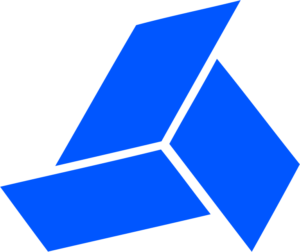CAD Exchanger
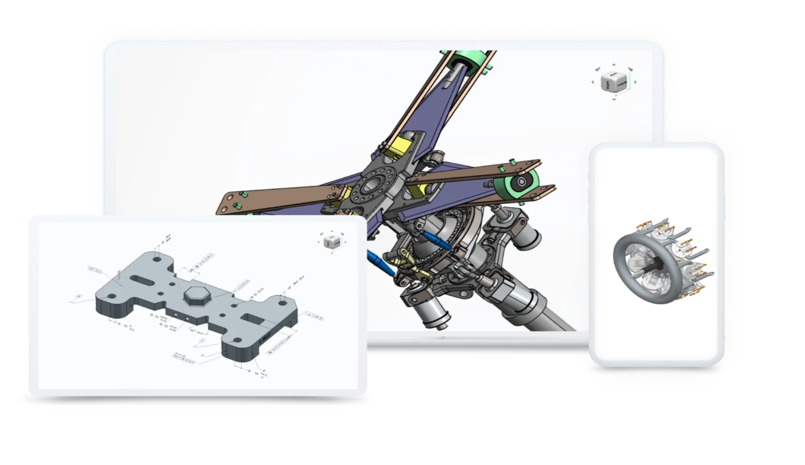

CAD Exchanger
View, explore and convert 3D CAD data on desktop, web and mobile
Applications for end-users.
SDK’s and tools for software developers.
Custom development services for businesses.
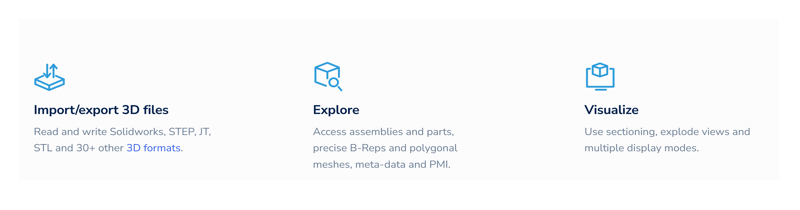

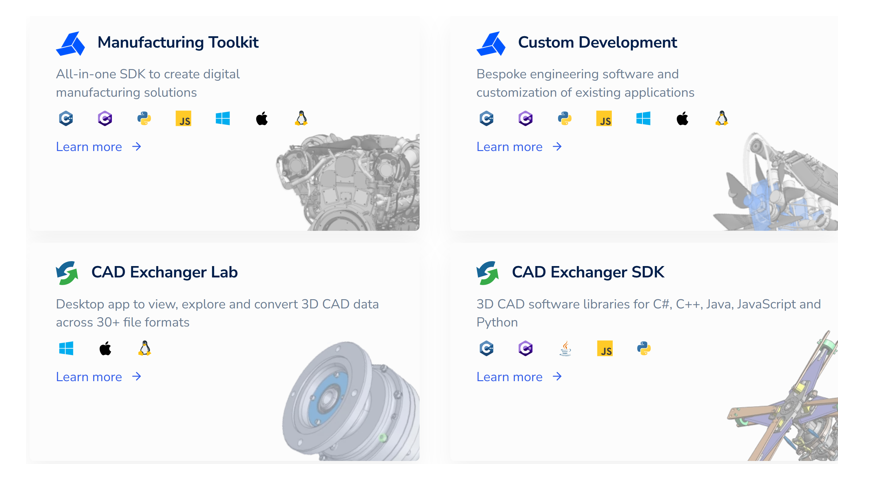
1. Manufacturing Toolkit
All-in-one SDK geared towards DFM and manufacturing cost estimation
- CNC machining
- Sheet metal
- Molding
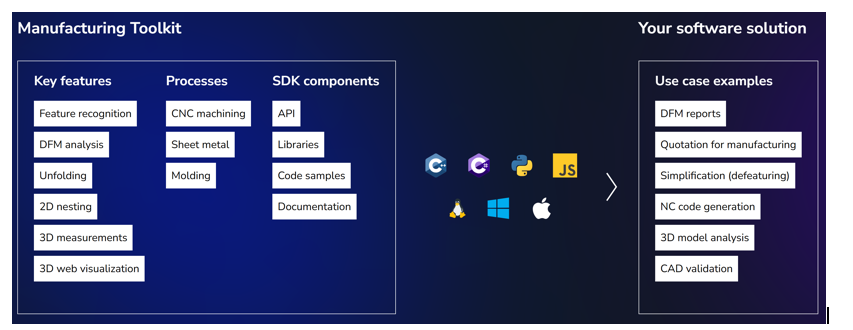
Use Manufacturing Toolkit to develop software for major processes
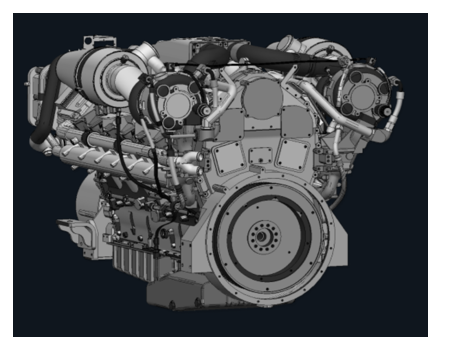
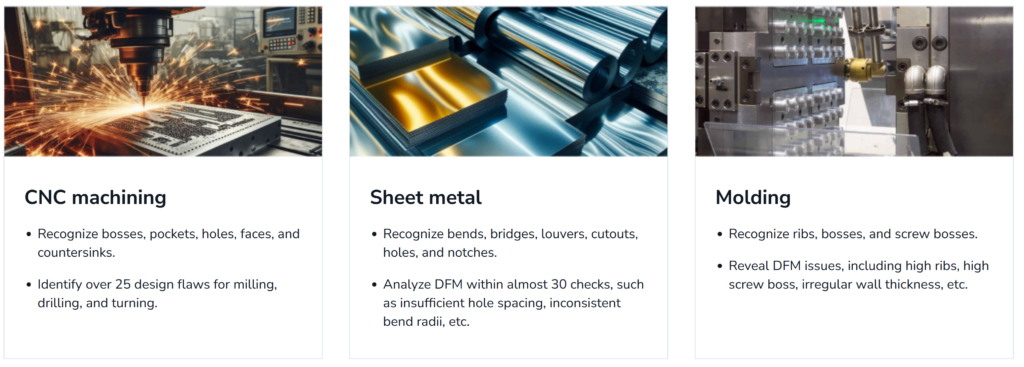
2. Custom Development Services
We build bespoke engineering software, and customize existing applications.
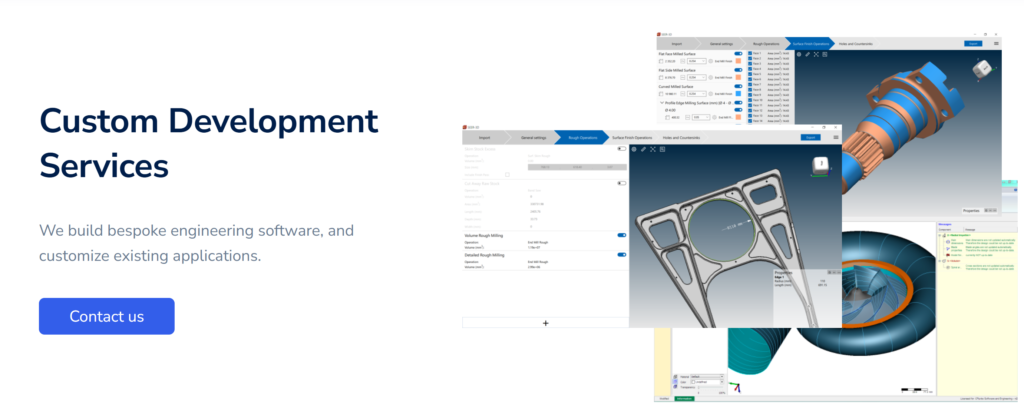
Overview
Need brand-new software but do not have a software engineering team ? Want to add 3D and greater user experience into your existing app but short on skills? Use CAD Exchanger but need some extra functionality?
We can help. From short-term projects to multi-year contracts we can help you build your software.
Complex CAD/CAM/CAE
From 3D geometrical modeling, mesh generations to highly-interactive visualization. We support 30+ CAD formats and work with various modeling kernels, so we know 3D. If you are completely new to CAD and 3D modeling,
On-demand manufacturing
We built multiple algorithms – from volume computations to machining feature recognition – to build custom apps for instant manufacturing quotations. Machining, laser cutting, sheet metal, additive manufacturing and other manufacturing processes.
Cloud and mobile
Our products run on any devices, from smartphones to cloud, as installed copies and SaaS. Deployable on-premise or in public clouds, in Microsoft Azure or Amazon AWS. We can make your software support all those too.
Performance tuning and parallel computations
We love performance and parallelism. We hold two patents in parallel computations and use them in our products. We help our customers to scale their apps to work with larger 3D models and faster on those fancy multi-core CPU’s.
Great UX design
Too many modern apps are too complex. We strive for simplicity and clarity in UI’s. If you like CAD Exchanger Lab and Cloud we can probably help you.

How this works
We don’t promise what we cannot deliver. We discuss requirements and make transparent detailed cost estimates and SOW’s (Statement of Work). We deliver the solution and can maintain it, or let the customer maintain it.
We use the SCRUM process, with regular customer communication and interim deliveries. We can work on fixed-price or time-and-material basis.
3. CAD Exchanger Lab
CAD, BIM and 3D data
Load and convert models on Windows, Mac and Linux without having to deal with expensive CAD systems.
Work with CATIA, SOLIDWORKS, Creo, STEP, JT, IFC and many more formats.
Perfect for Your 3D Data Workflow
Connect different software
Exchange data between incompatible 3D and CAD software. Get a productivity boost with fast and accurate conversions.
Design review
Study designs made in any major CAD package: explore structure and properties, sectioned and exploded views.
Model inspection
Inspect models’ dimensions and mass properties, perform measurements to compare against manufactured samples.
CAD data preparation

Convert models to standard formats, generate fine-tuned meshes from CAD geometry for downstream applications.
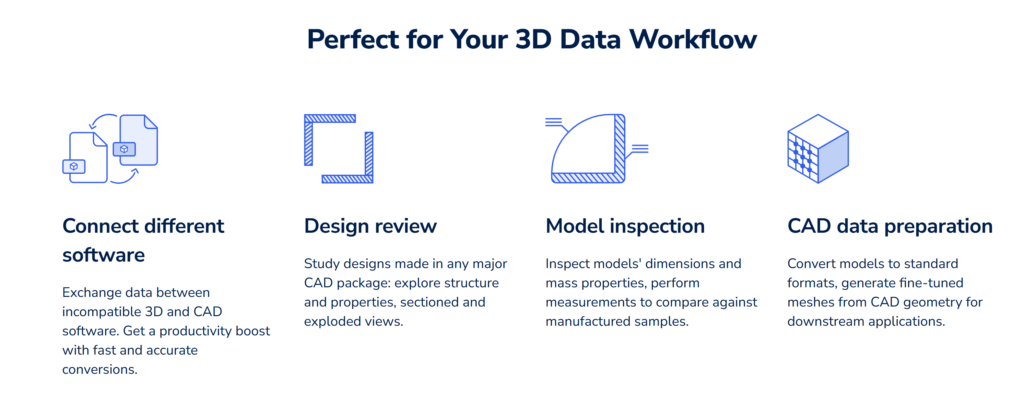
Your CAD Viewing and Conversion Needs, Covered
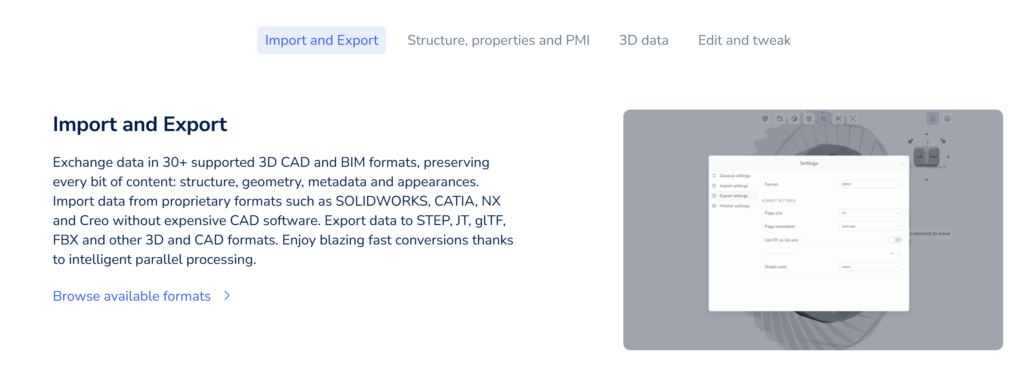
Import and Export
Exchange data in 30+ supported 3D CAD and BIM formats, preserving every bit of content: structure, geometry, metadata and appearances. Import data from proprietary formats such as SOLIDWORKS, CATIA, NX and Creo without expensive CAD software. Export data to STEP, JT, glTF, FBX and other 3D and CAD formats. Enjoy blazing fast conversions thanks to intelligent parallel processing
Full access to structure, properties and PMI
View B-Rep and polygonal geometry in a fully-featured and customizable 3D viewer. Browse the part-assembly structure and query components’ validation and custom properties. Explore PMI through specially prepared saved views or by browsing annotations individually.
Look deeper into the 3D data
Tap into the precise geometry by measuring positions of vertices, lengths of edges, as well as distances and radii using your measurement units of choice. Create sectioned views to study the model’s internals. See the interplay of parts and subassemblies in exploded views.
Edit and tweak your models
Split and merge models from various formats. Rename and color objects. Move and rotate parts and assemblies with Manipulator to rearrange models to your liking. Generate high-quality meshes for 3D rendering or numerical analysis. Save the result to the CAD Exchanger’s proprietary format for further edits, or export to your format of choice.
4. CAD Exchanger SDK
Software Libraries to Read, Write and Visualize 3D CAD files
Quickly and easily enrich your web, server or desktop app with access to CAD and BIM data.
Work with CATIA, SOLIDWORKS, Creo, STEP, JT, IFC and many more formats from C++, Python, C#, Java and JavaScript.
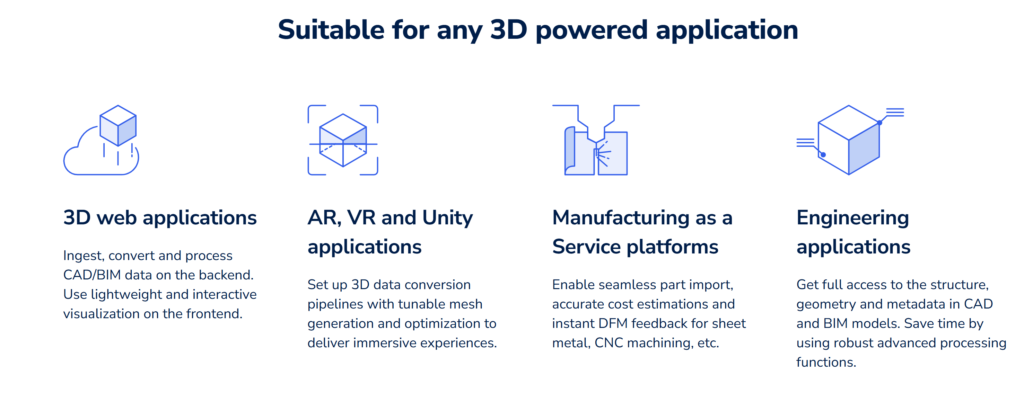
3D web applications
Ingest, convert and process CAD/BIM data on the backend. Use lightweight and interactive visualization on the frontend.
AR, VR and Unity applications
Set up 3D data conversion pipelines with tunable mesh generation and optimization to deliver immersive experiences.
Manufacturing as a Service platforms
Enable seamless part import, accurate cost estimations and instant DFM feedback for sheet metal, CNC machining, etc.
Engineering applications
Get full access to the structure, geometry and metadata in CAD and BIM models. Save time by using robust advanced processing functions.
All your CAD and 3D data needs, covered
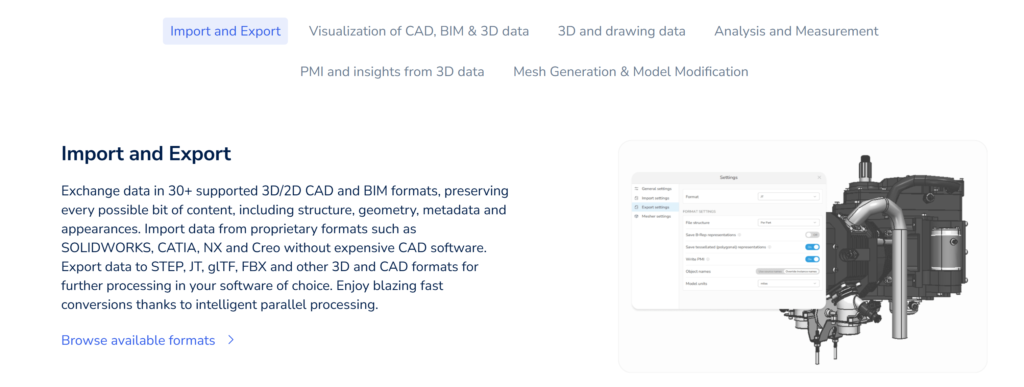
- Import and Export
Exchange data in 30+ supported 3D/2D CAD and BIM formats, preserving every possible bit of content, including structure, geometry, metadata and appearances. Import data from proprietary formats such as SOLIDWORKS, CATIA, NX and Creo without expensive CAD software. Export data to STEP, JT, glTF, FBX and other 3D and CAD formats for further processing in your software of choice. Enjoy blazing fast conversions thanks to intelligent parallel processing. - Visualization of CAD, BIM & 3D data
The all-in-one 3D viewer components for various UI technologies provide a multitude of features – customizable and controllable viewport, programmatic and user selection, exploded and section views, measurements and manipulator. The modular scene graph architecture enables fine control over the look of 3D objects and allows to mix them with 3D data created on-the-fly. Aside from the 3D viewers, the SDK can also be used with popular visualization platforms: Unity, Three.js, UNIGINE. - Full access to 3D and drawing data
Unified format-neutral data model provides access to all aspects of the 3D and drawing data regardless of where it came from. Traverse arbitrarily nested part-assembly trees with ease via visitors. Explore structure of drawings by accessing all sheets, views and layers. Inspect B-Rep and mesh geometry down to the last vertex. Retrieve contents of drawings: 2D curves, dimensions, hatches, notes and more. - Analysis and Measurement
Analyze face and edge geometry by querying surface and curve types and type-specific properties. Calculate curve lengths, as well as curve and surface local features: tangents, normals and curvatures. Utilize powerful correspondence between 3D curves and parametric curves to write complex B-Rep processing algorithms. Compute bounding boxes, centroids, volumes and surface areas for models for integrity assessment or domain-level processing. - Full access to PMI and insights from 3D data
Easily extract from and attach to the model conceptual information stored as names, IDs and metadata assigned to parts, assemblies or geometry. Access PMI annotations such as dimensions, tolerances, feature control frames and others in graphical or machine-readable forms. Build intelligent manufacturing-related algorithms by accessing faces and edges that PMI annotations are assigned to. Create machine-readable PMI annotations and export to STEP and JT for further usage. - Mesh Generation and Model Modification
Quickly generate high quality triangular meshes from precise B-Rep geometry. Control mesh granularity with convenient presets or fine-tune the result with a rich set of parameters. Use the model editing capabilities to combine existing models or create models from scratch. Create primitive shapes, extrusions and rotations or even arbitrarily complex B-Rep bodies via bottom-up modeling (from vertex to solid).
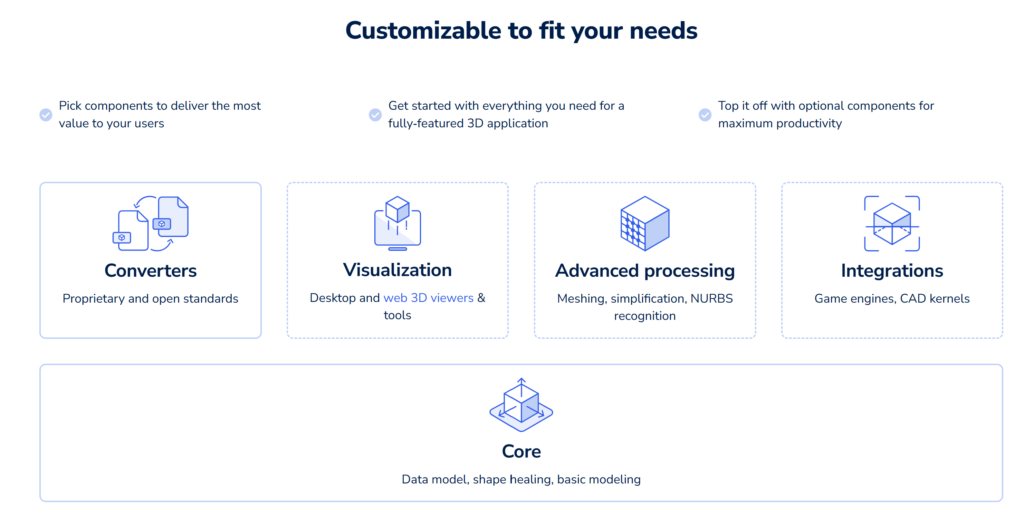
Why CAD Exchanger?
Quality
Automatic algorithms to heal poor data and patented parallel computation technology to ensure supreme performance.
Ease of use
Clear intuitive UI for end-users and logically structured API with comprehensive documentation for software developers.
Cost-Effectiveness
Perpetual and subscription licensing for both software developers and end-users. Convenient for both startups and enterprise customers.